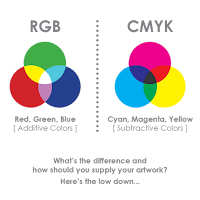Introduction to Tally
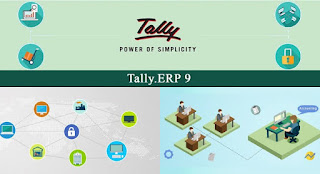
TALLY.ERP9 Full Form of TALLY ERP :- T : Transaction A : Allowed L : Linear L : Lines Y : Yard E : Enterprise R : Resource P : Planning History of Tally :- Tally Solutions, then known as Petronius, was co-founded in 1986 by Shyam Sunder Goenka and his son Bharat Goenka. Shyam Sunder Goenka was running a company that supplied raw materials and machine parts to plants and textile mills in southern and eastern India. The first version of the accounting software was launched as an MS-DOS application. It had only basic accounting functions, and was named Petronius Financial Accountant. In 1999, the company formally changed its name to Tally Solutions . Tally . ERP 9 Released 6.5.2 was launched on 24 th May 2019. We have made a few enhancements in the product to support the latest statutory changes . Tally Versions – There are following versions of Tally : Year Versions Contents 1988-1989 4.0 Account only